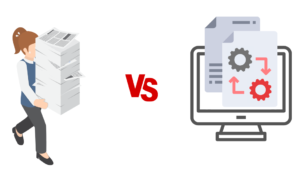Remote working isn’t anything new. For a good few years now, people from all over the world have been working this way due to their industry, needs, or location. Yet, until now, it was mostly used by people working for commissions, whose presence in a specific place doesn’t matter much, or employees doing their job via computer. However, in the last two years, due to the outbreak of the pandemic, a lot of companies from different sectors were forced to change their existing routine and do the work partly or completely remotely to limit their contacts. It involved the need to transform all the processes which previously took place stationary. It is an extremely problematic issue since there are a lot of professions and industries where using documentation is necessary, and a lot of them are using the paper type.
Table of Contents
ToggleCan you use the paper documentation with personal data during remote working?
While transferring to remote working, we take home with us laptops, mouses, and everything we need to do our job. However, a question arises, if while moving our whole office into four walls, are we able to take with us the documents, especially the ones including personal data? A few years ago, that might not been a big problem, but along with the introduction of the RODO personal data protection regulation, this case has become a little more complicated. There are now specific provisions and requirements regarding the processing and safety of personal data, which breaking can result in high financial penalties imposed on the employer, who, during remote working, becomes their administrator. According to the Personal Data Protection Office, “Employees can not arbitrarily take out the documentation in the paper form outside the data processing area defined by the employer”.
Of course, there are exceptional situations in which the employer could authorize taking these types of documents out, but it’s not the safest option and rather impossible for everyday use. They are then exposed not only to destruction by other household members but also to the disclosure of secret or sensitive data, which could end up being scattered all around the house. According to the PDPO, working on paper files has no justification if the employer has implemented or has the ability to implement an electronic document workflow or can provide the employee the properly secured electronic versions of the documents. Therefore, if we plan on working remotely in the long run, implementing the system for electronic document workflow seems inevitable.
What does an electronic workflow look like in a firm?
Electronic document workflow consists of digitalizing all of the firm’s documentation and creating an archive for them, and then developing procedures and workflow for each document as well as implementing a tool for an electronic signature. After the imposition of those steps, the system is practically ready to go. Working with electronic workflow is not much different from the traditional method exept that everything is happening through the computer, and thanks to AI mechanisms, some operations can be performed automatically. Instead of manually entering the document, a system equipped with the OCR function reads the data or creates a document based on the filled form. Next, it performs the steps defined earlier, so all we are left with is the execution of assigned tasks and reacting to notifications. It can look like whatever we want to because the system can be adjusted to the needs and business specifications, and it’s up to us, which applications will be there, how will the document circulation look like, and even the color layer. Some platforms even allow creating your applications by using templates and finished elements so that everyone can make a personalized app.
A well-selected mechanism will not only improve the work of individual employees but also ease the communication within the firm. With the help of the platform, we can delegate assignments, follow the progress of particular tasks and approve the workflow without the need to call or write to the people responsible. However, if we need to personally order something, or notify the specific person or the whole team, it is also possible in the platform thanks to the ability to add posts and comments to assignments.
Electronic workflow and remote working – what are the benefits of implementing the system?
The biggest advantage, and often the key reason why businessmen decide on implementing the system for electronic workflow, is the easier access to documents. It is particularly crucial in remote working when we are far away from the office, where all needed materials are at. Thanks to the system, all this data is in one place that we can access no matter where we are, day and night. It also allows performing all the processes from one platform, which significantly increases efficiency and optimization of working time.
The full process, from entering the documents through sending them up to verification, becomes automated and simplified. This means that all the activities, which would normally take even a couple of hours, can now be completed within minutes. As it was mentioned before, using paper documentation, especially while working remotely, is not the safest option. An appropriate system will secure the documents not only from mechanical destruction, but will also strengthen the security from losing personal and firm data. Thanks to the multi-level control and managing of the entry of individual units, we can be certain that only authorized persons will have access to the most important documents, and sensitive data will not fall into the wrong hands.
Sounds interesting? Get to know more about No-code solutions, automation and superapps in NAVIGATOR365!
Conclusion
Working on paper documents in case of remote working is not impossible but it is a big difficulty, especially in a bigger company, or one that relies on working with a large amount of documentation. It can also lead to unnecessary problems, and in the worst case, to losing data. The electronic workflow works much better in this situation due to the elasticity and improving the organization of work so you can focus on performed tasks and the quality of the services. It might seem a little complicated at the beginning, especially for the people who are strangers to technology, but after some learning and getting acclimated to the new method, it is very simple and much more comfortable than the traditional one.